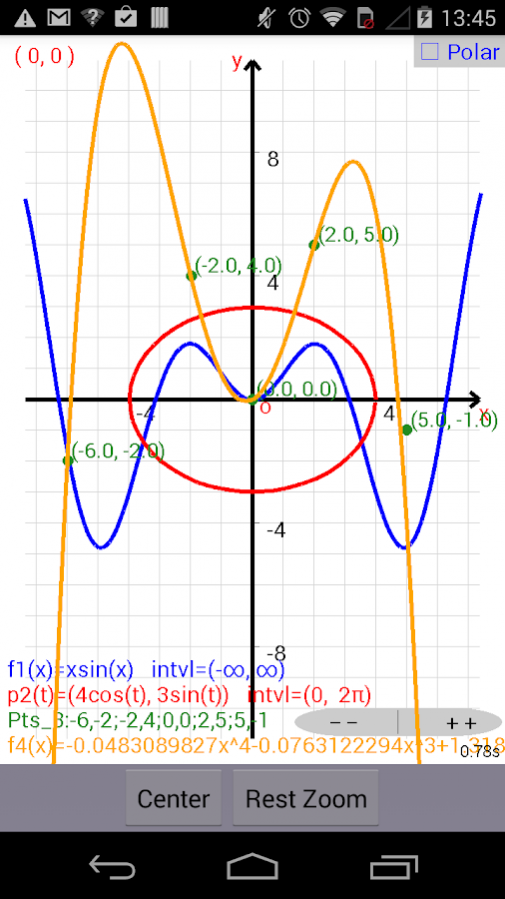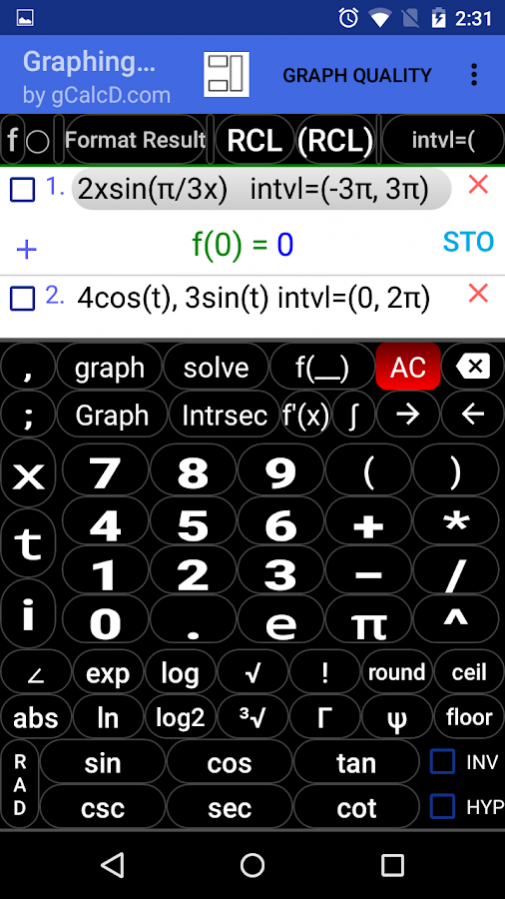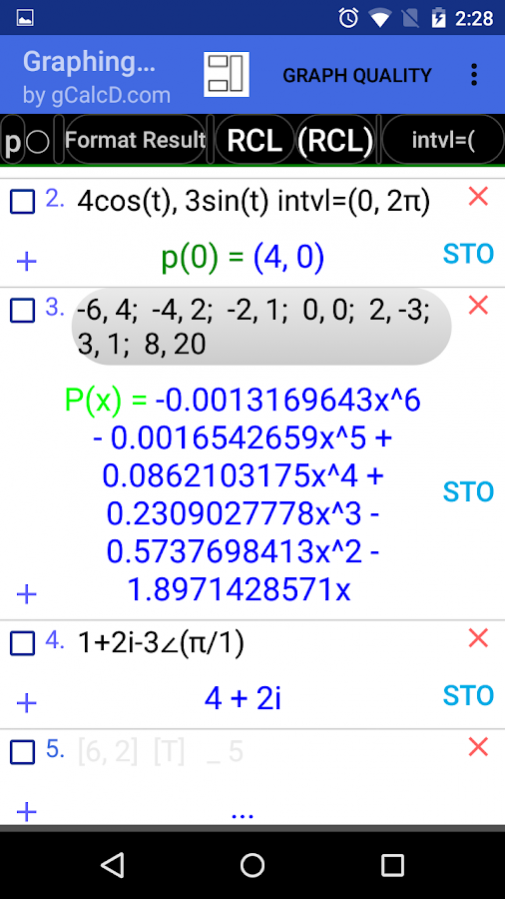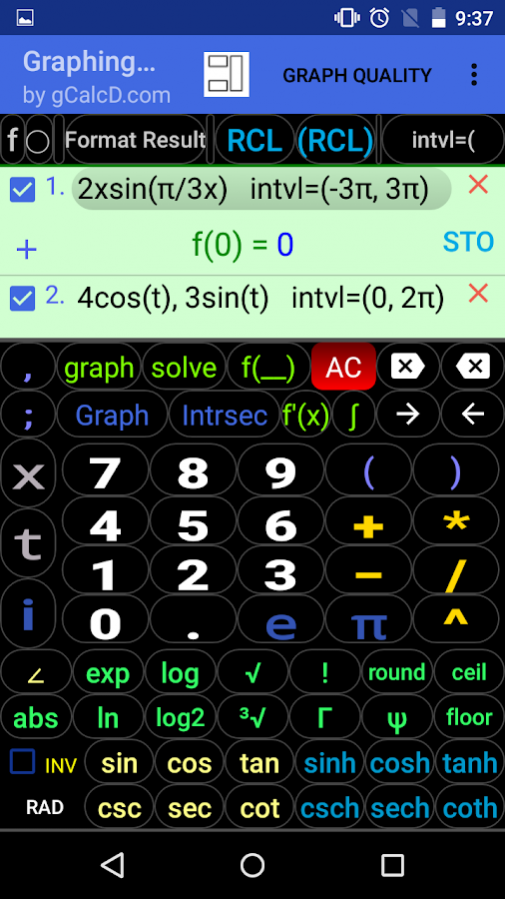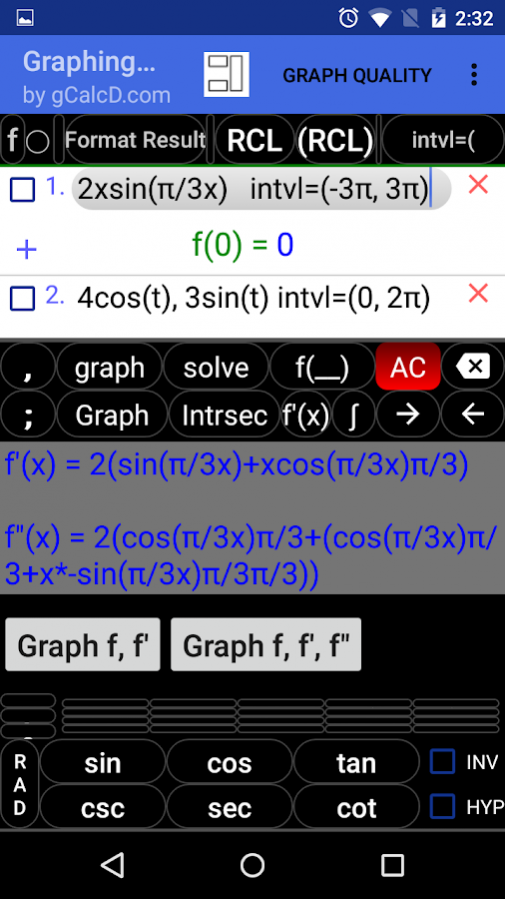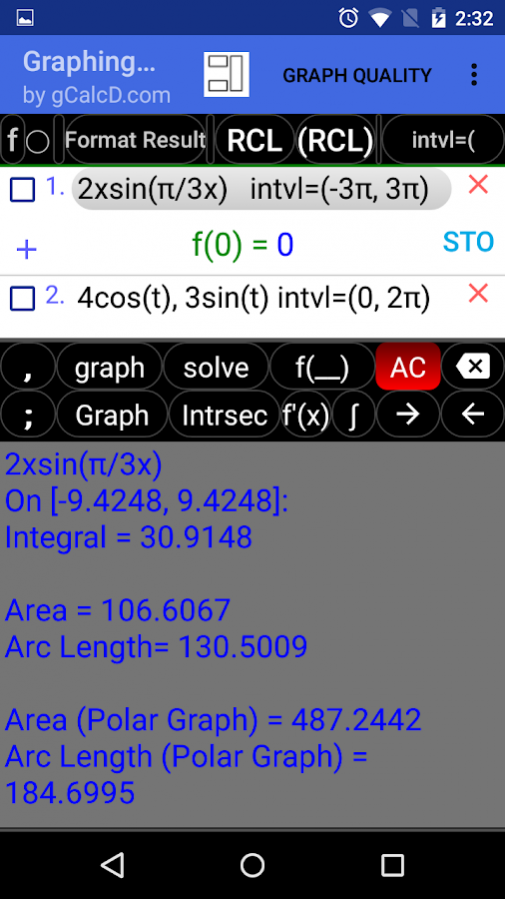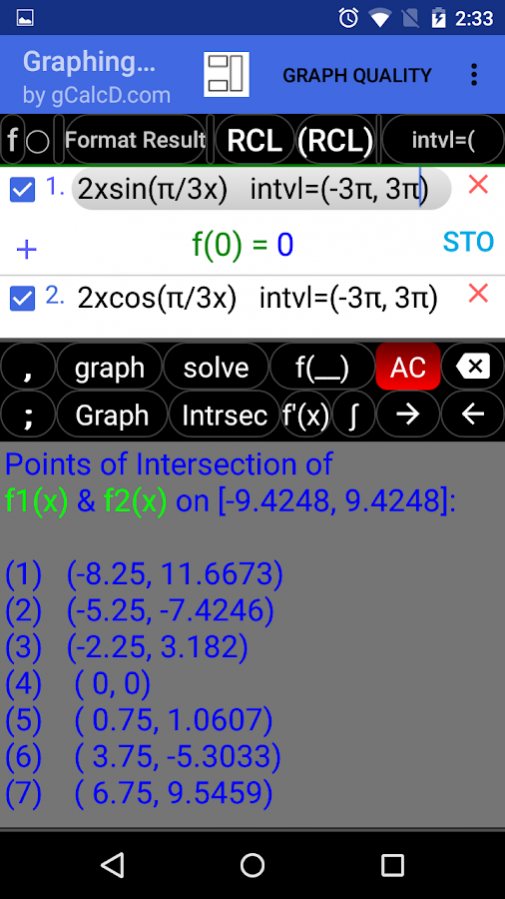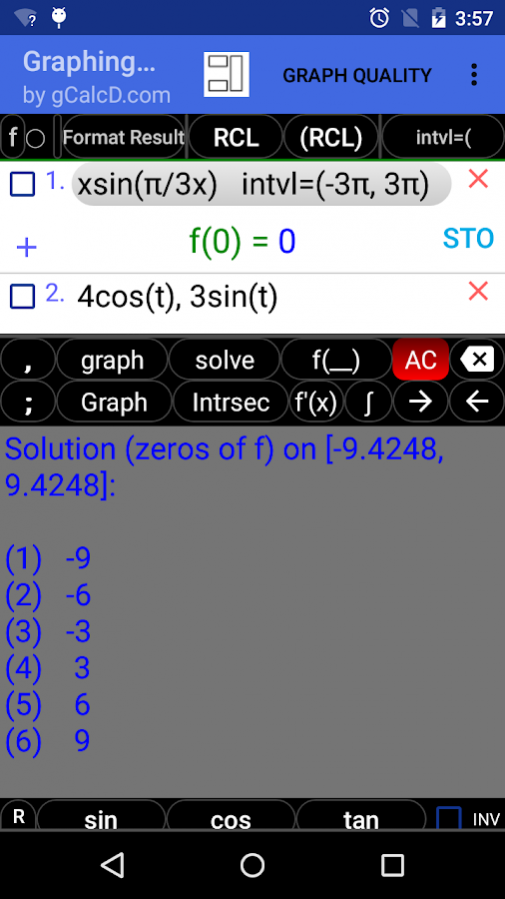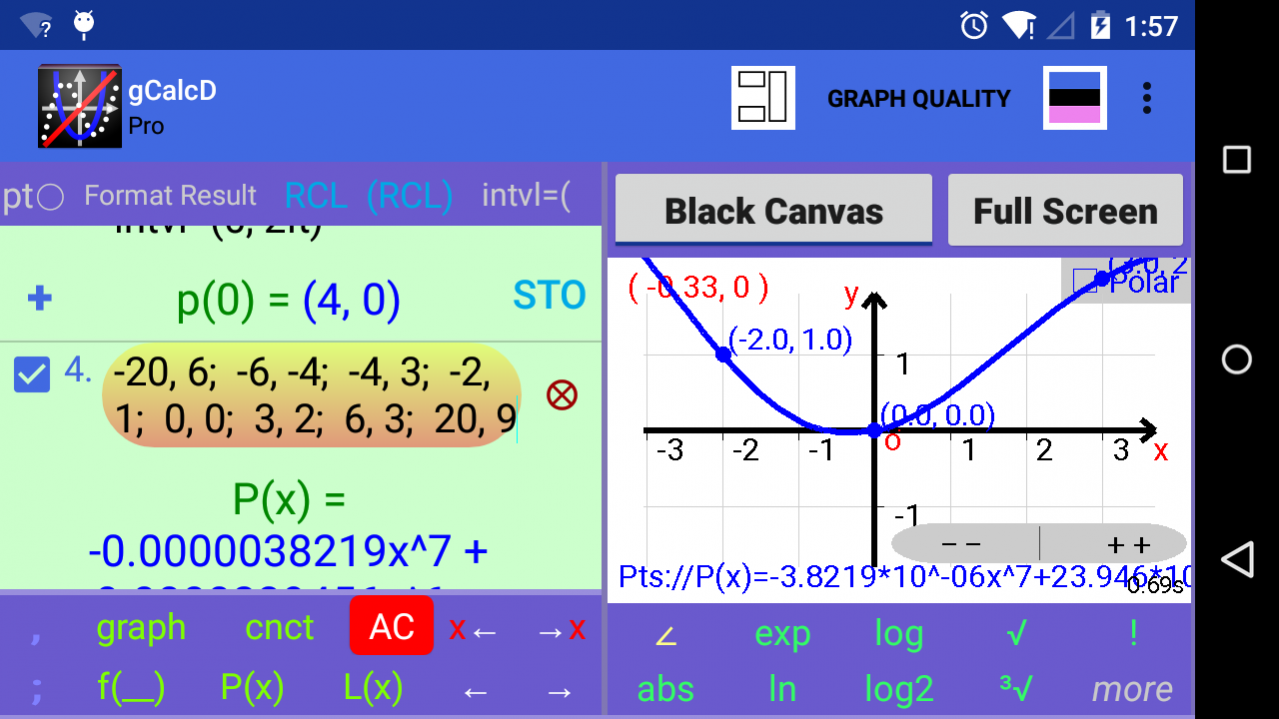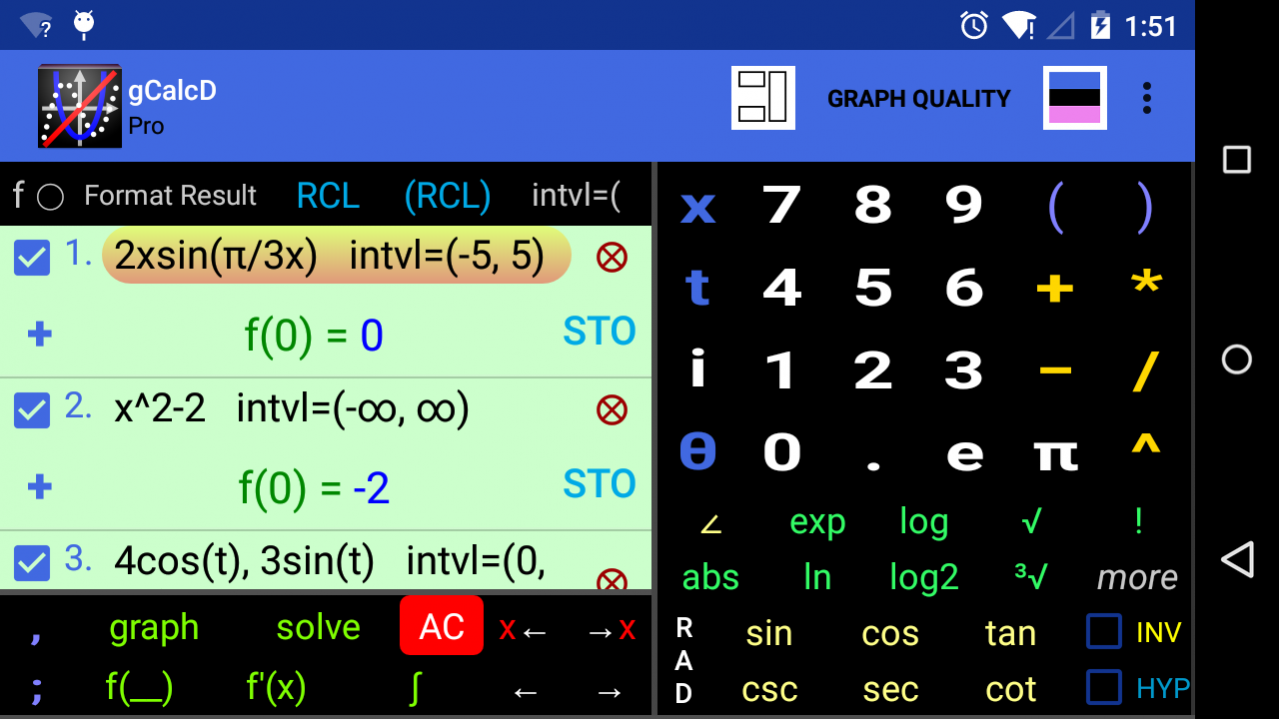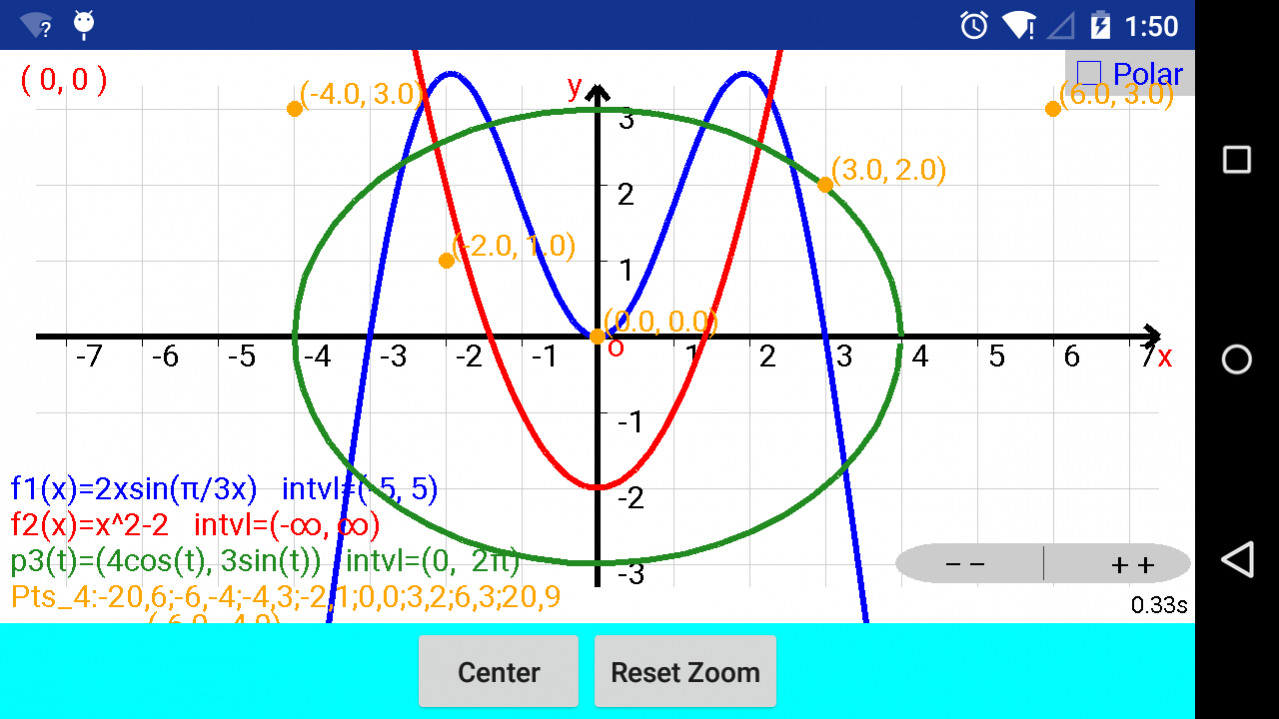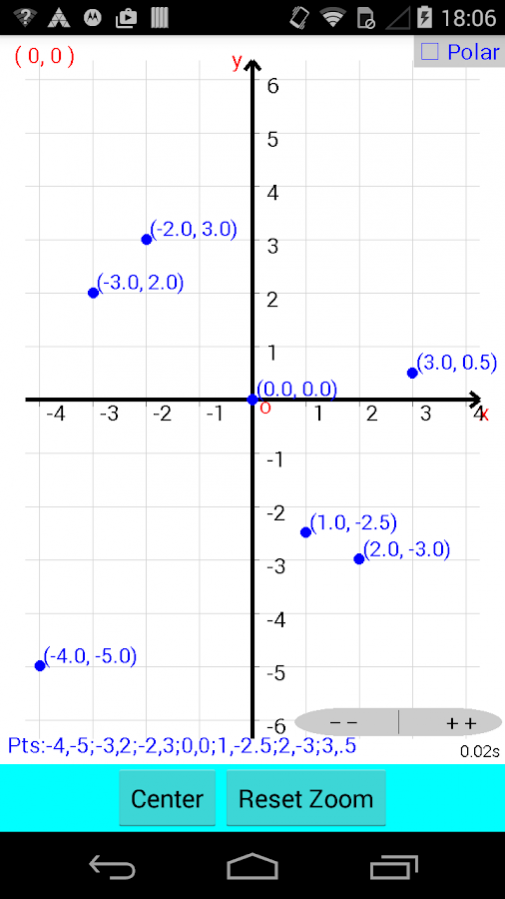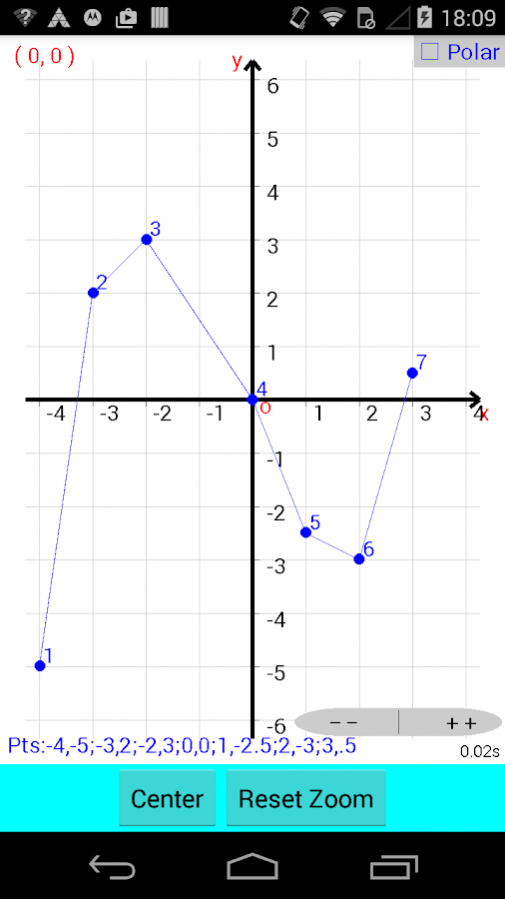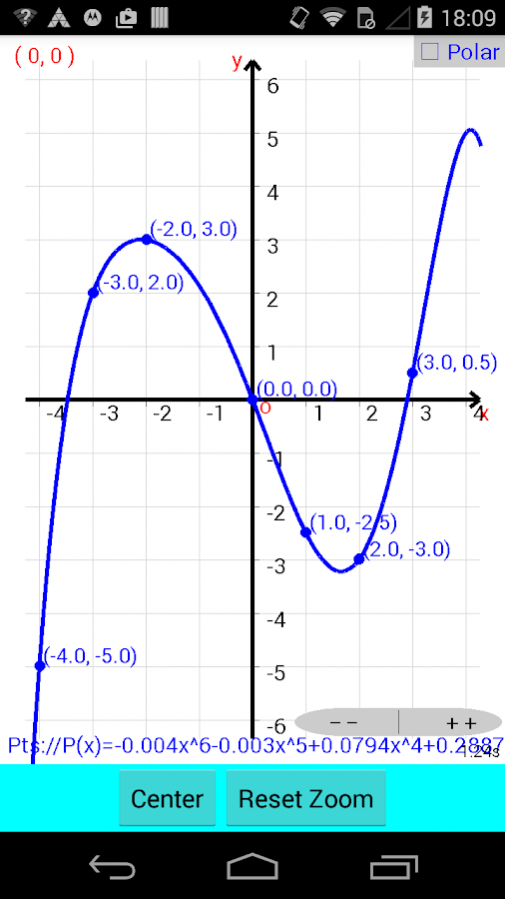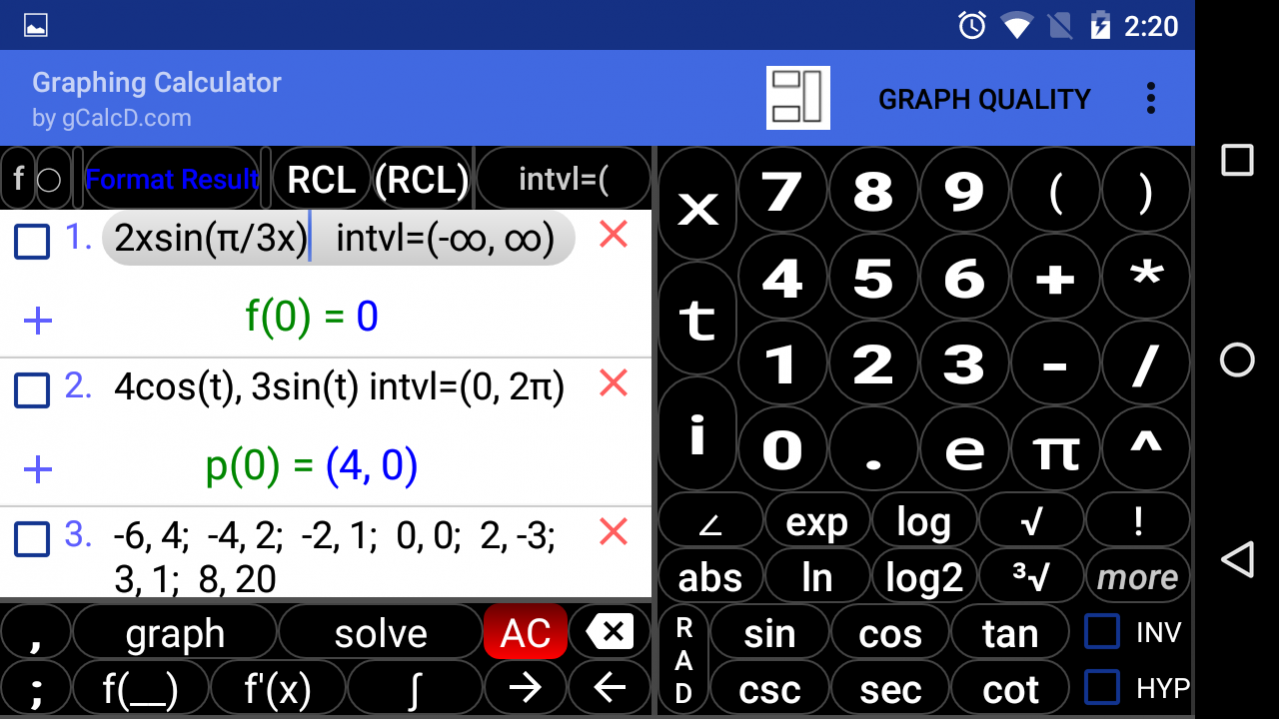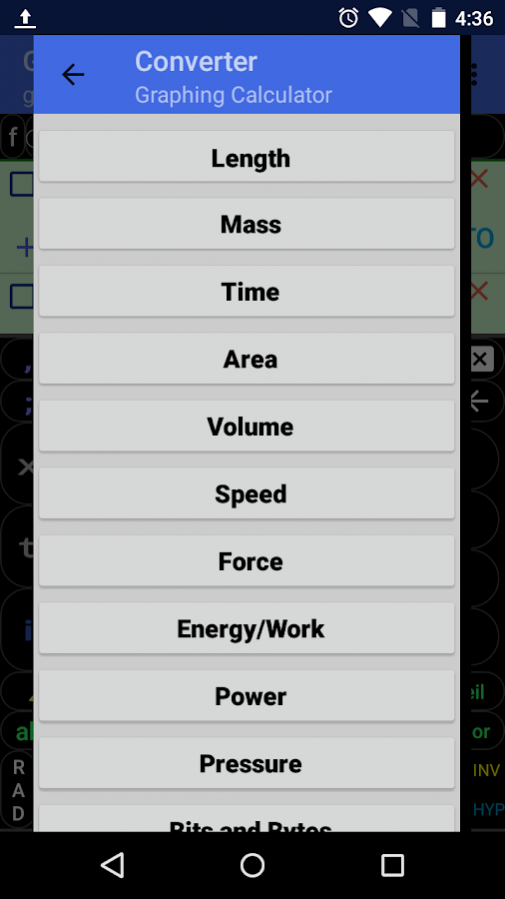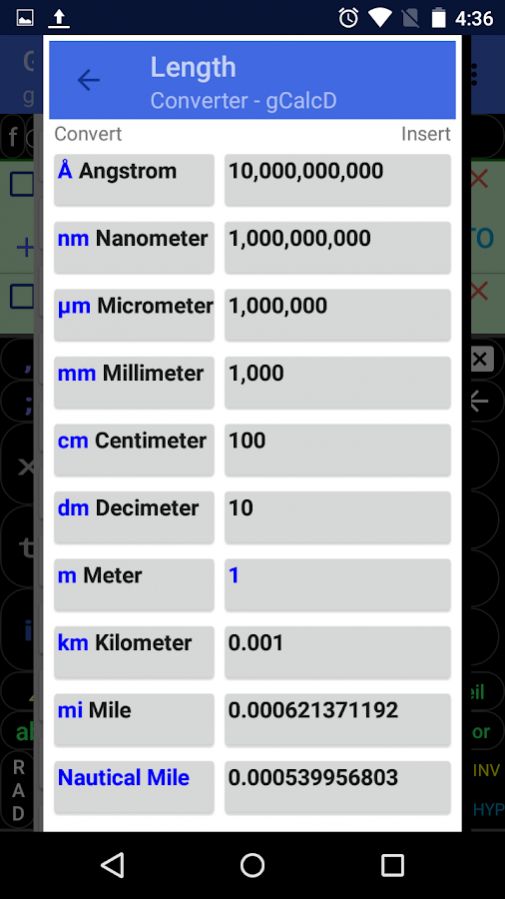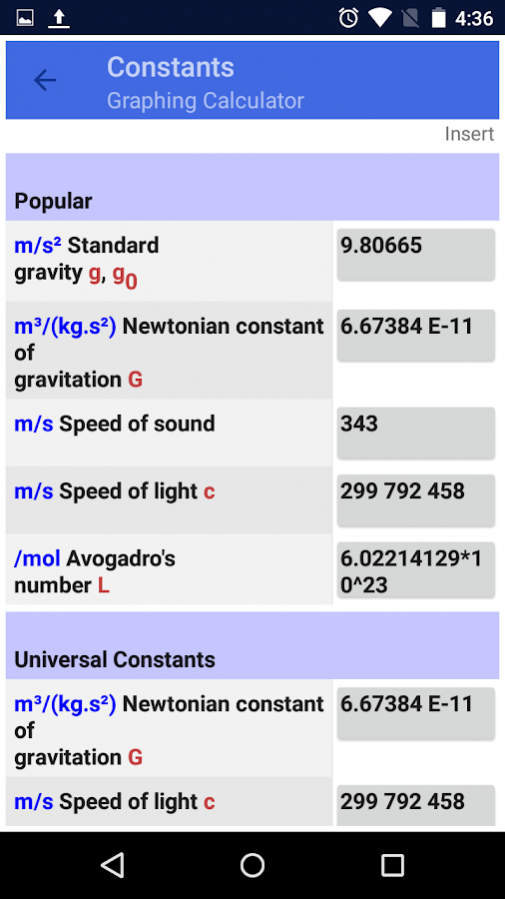Graphing Calculator 3.9.1.3
Paid Version
Publisher Description
In addition to functions, this Graphing Calculator is capable of graphing parametric equations and point sets using the Cartesian or polar coordinate systems. In addition, calculating x-intercepts, intersections, symbolic derivatives, definite integral, area, arc length, and curve fitting through a set of points, can all be easily performed by using this calculator as described below.
NOTE: To graph the expression in focus press the ‘graph’ button. To graph one or more selected expressions simultaneously, press the ‘Graph’ (capitalized) button.
This truly integrated Scientific/Graphing Calculator features graphing capabilities offered by no other graphing calculators and its advanced, user-friendly interface makes graphing and calculations as intuitive as possible.
• Calculate all the x-intercepts of the graph of a function on an interval with a single click.
• Calculate the points of intersection of the graphs of two functions.
• Calculate symbolic derivatives of functions and parametric equations and graph them.
• Calculate definite integral, area under (or enclosed by) the graphs of functions (or parametric curves) and arc length in both the Cartesian and polar cases.
• It is the only Graphing Calculator capable of finding and graphing the polynomial of the least degree passing through a set of points. In addition, you can use this Scientific Calculator to find and graph the best line (linear regression line) that fits a set of points according to Gauss' Least Squares Criteria.
Other Features
• This Scientific Calculator is also capable of calculating complex numbers in standard, polar or any other forms.
• The Calculator can display a table of values for functions and parametric equations even with complex expressions.
• The Calculator can display the result in scientific, engineering and fixed point notations.
• Calculate relevant expressions in degrees or radians mode.
• Apart from standard functions, this Graphing Calculator is equipped with Γ and Ψ functions.
•The Calculator also comes with an easy-to-use units converter (Time, Mass, Length, Velocity, and many more), and list of constants from various fields of sciences which can be used in your calculations.
3. Available functions
• Basic algebraic operations
• Power functions, x^r and E(x)
• Trigonometric functions and their inverses
• Hyperbolic functions and their inverses
• Exponential, e^x and exp(x), and logarithmic functions
• Factorial, the Gamma, Γ, and Psi, Ψ, functions
•Absolute value and step functions, round, floor, ceil
*********
Satisfaction Guaranteed – 100% Refund: If you are not satisfied with your purchase you can request a full refund by emailing the developer (just write "Refund", and state your purchase number and date of purchase) within a week from the time of the purchase. A full refund will be asked to be issued by Google Wallet once your email is received.
About Graphing Calculator
Graphing Calculator is a paid app for Android published in the Teaching & Training Tools list of apps, part of Education.
The company that develops Graphing Calculator is gCalcD.com. The latest version released by its developer is 3.9.1.3.
To install Graphing Calculator on your Android device, just click the green Continue To App button above to start the installation process. The app is listed on our website since 2017-01-09 and was downloaded 9 times. We have already checked if the download link is safe, however for your own protection we recommend that you scan the downloaded app with your antivirus. Your antivirus may detect the Graphing Calculator as malware as malware if the download link to com.calculatorgrapher.a.gCalcD is broken.
How to install Graphing Calculator on your Android device:
- Click on the Continue To App button on our website. This will redirect you to Google Play.
- Once the Graphing Calculator is shown in the Google Play listing of your Android device, you can start its download and installation. Tap on the Install button located below the search bar and to the right of the app icon.
- A pop-up window with the permissions required by Graphing Calculator will be shown. Click on Accept to continue the process.
- Graphing Calculator will be downloaded onto your device, displaying a progress. Once the download completes, the installation will start and you'll get a notification after the installation is finished.